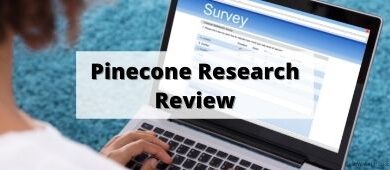12 Best Budgeting Apps for Couples in 2024

Joint budgeting doesn’t have to be stressful. Regardless of your strategy, the best budgeting apps can make managing your money less complicated, so you can spend more time building your relationship and enjoying life.
When choosing a budgeting app, there are many different strategies to consider, such as zero-based budgeting, envelope budgeting, and values-based spending. The following apps take different approaches to helping you customize your budget and optimize your finances.
| Best for | ||
| Breaking the paycheck-to-paycheck cycle | Learn More | |
 |
Flexible budgeting | Learn More |
 |
Spreadsheet budgeters | Learn More |
 |
Syncing all your accounts | Learn More |
 |
Bill negotiation | Learn More |
| Multi-currency | Learn More |
1. YNAB
Best For: Breaking the paycheck-to-paycheck cycle
- Pricing: $14.99 monthly or $99 paid annually
- Free trial: 34-day free trial
You Need A Budget (YNAB) is one of the most extensive budgeting apps for couples and arguably the best option for households in a tough financial situation, struggling to pay the bills, or new to budgeting. The platform is incredibly functional, as you can access your budget from a smartwatch, phone, tablet, or computer.
The YNAB budget strategy follows a zero-based budgeting method, which assigns every dollar to a task. There are a few differences between YNAB and most budgeting software, and one is that you can only assign dollars you actually have in your bank account. Which is not how most budgeting programs work. Typically you plan ahead, but YNAB’s system gives you a more realistic look at your actual situation and gives more guidance on how to spend the money you actually have.
The ultimate goal of YNAB is to reach a point where you’re using this month’s income to fund next month’s expenses.
A generous 34-day free trial provides full access to the budgeting tools. After that, it’s $14.99 monthly or $99 paid annually. College students can enjoy a 365-day free trial before a paid subscription is necessary.
Check out our full YNAB review for more information.
Pros
- Breaks the paycheck-to-paycheck cycle
- Works to eliminate financial surprises
- Strong community support
Cons
- Big learning curve
- Pricing is on the higher end
2. Simplifi by Quicken
Best For: Flexible budgeting
- Pricing: $3.99 monthly or $34 annually
- Free trial: 30-day free trial
Simplifi by Quicken is a superb option for basic budgeting at an affordable cost. You’ll pay $3.99 monthly or $34 annually for a customizable interface that can follow one or more budget strategies, such as zero-based, envelope, or the 50/30/20 budget.
Here are some key features:
- Create customized savings goals
- Project cash flows using income and future expenses
- View your “left to spend amount” to avoid overdrafts
- Track your investments and savings accounts
After joining Simplifi, you can add your better half, financial advisors, and other family members through the “Spaces” tab. Each person can view the same account details.
Read our Simplifi by Quicken review for more.
Pros
- Reminders for bill due dates
- Projects cash flow
- Inexpensive
- Flexible budgeting strategy
Cons
- No free plan
- Investment features could be improved
Learn More About Simplifi by Quicken
3. Tiller Money
Best For: Spreadsheet budgeters
- Pricing: $79 annually
- Free trial: 30-days
Couples who love spreadsheets will appreciate Tiller. The budget app auto-syncs with your banking accounts and creates a customizable spreadsheet in Google Sheets and Microsoft Excel.
It all starts with the Foundation Template, which provides a high-level overview of your income and expenses on one tab. Secondary tabs dig deeper by itemizing transactions and providing colorful charts to present your money habits.
Installing other budget spreadsheet templates to pursue a specific strategy or track a particular expense category is also possible. Tiller’s flexibility offers more customization potential than run-of-the-mill budgeting apps.
You can try it for 30 days for free and its $79 per year after that.
Here is our Tiller Money review for you to learn more.
Pros
- Automates you spreadsheets
- Lots of detailed information
- Automatically categorizes transactions
Cons
- Could be complicated for those who don’t love spreadsheets
- No mobile version
5. Monarch Money
Best For: Syncing all your accounts
- Pricing: $14.99 monthly or $99.99 annually
- Free trial: 7-day free trial
Monarch Money provides premium budgeting tools for couples with colorful and customizable displays. Users can easily visualize where their paycheck goes and how they spend or save their take-home pay.
You can sync multiple accounts, assign accounts to shared financial goals, and receive monthly email reports summarizing your financial progress. It’s also easy to track your net worth, investments, and recurring transactions within the dashboard.
After a seven-day free trial, you pay $14.99 monthly or $99.99 when billed annually.
Our full Monarch Money review highlights this app’s best budgeting features.
Pros
- Unlimited collaborators to the budget
- Syncs with over 11,000 institutions
- Investment tracking
Cons
- Limited crypto tracking
- Pricing is on the higher side and short free trial
Learn More About Monarch Money
6. Rocket Money
Best For: Bill negotiation
- Pricing: Free plan available, or $6-$12 per month for premium
- Free trial: 7-day free trial for premium
Rocket Money specializes in helping households reduce monthly spending and track banking transactions. I find the budgeting tools very straightforward — ideal for couples who don’t want an in-depth spending plan.
The free plan is suitable for tracking expenses and a budget with a handful of categories. However, you must purchase a premium plan for unlimited budgeting categories, subscription cancellations, shared accounts, and net worth tracking.
I like Rocket Money for quickly viewing spending activity from linked bank accounts to make sure I’m not overspending. The bill reminders and subscription management tools can help you automate your finances.
People who are serious about budgeting may find Rocket Money inferior to YNAB or Tiller, which have more extensive categories, reports, and hands-on help that detail-oriented couples are looking for.
Rocket Money can help you negotiate lower monthly subscription fees on your cell phone, cable, internet, and other bills. All users have access to the bill negotiation service, and the one-time success fee only applies if it saves you money.
Our full Rocket Money review provides more details.
Pros
- Free plan available
- Bill negotiation services
- Good subscription management
Cons
- Free version is limited
- Only available on mobile
7. Lunch Money
Best For: Multi-currency
- Pricing: $10 monthly or between $40 and $150 per year
- Free trial: 30-day free trial
Lunch Money is a personal finance app for world travelers needing multi-currency reports or who desire a customizable monthly budget. The web-first platform lets you connect bank accounts, crypto, and investment accounts for auto-categorization. It’s also possible to upload financial data via CSV files.
The premium budget software lets you create customizable rules and view transactions in a spreadsheet-style layout. There are colorful charts and pie graphs to review stats and trends.
If you prefer a straightforward budgeting app with some advanced capabilities, Lunch Money’s 30-day free trial makes it worth trying out. If you like what you see, a paid subscription costs $10 monthly or between $40 and $150 per year. You pay what’s fair for an annual membership.
One of Lunch Money’s downsides is that it doesn’t offer a mobile app that lets you budget from your phone. However, the user-friendly dashboard is accessible from mobile browsers.
Learn more in our full Lunch Money review.
Pros
- Supports multiple currencies
- Customizable rules and reports
- Includes a net worth calculator
Cons
- No mobile version
- No phone support
4. Empower
Best For: Net worth tracking
- Pricing: Free
- Free trial: N/A
Empower is better for couples who have a firm grasp on their budget and are ready to build wealth. The free budgeting app includes tools for creating savings goals and comparing income to expenses to calculate savings rates.
The powerful net worth tracker can link to most financial accounts. You can add manual transactions and physical assets for an accurate liquid net worth projection.
In addition to the financial planning tools, Empower offers a free investment portfolio analysis with insights on your asset allocation and investment fund expense ratios. Customers with at least $100,000 in investable assets may also enroll in managed portfolios, which include financial advisor access, although an annual asset management fee applies.
Learn more with our Empower Personal Dashboard review.
Pros
- Free
- Easy to set up
- Strong investment tracking
Cons
- Budgeting features could be improved
- No historical data
How to Choose a Budgeting App
Any budgeting app should allow you to set up categories for your spending and record your transactions against those categories. The app should then show you how much you have left to spend in each area.
Most apps will also connect to your accounts, so transactions are automatically imported. Auto import reduces the effort it takes to budget and means fewer errors.
After that, it’s really about the functionality and useability of the specific app and how it works for you and your partner.
Works for Both Partners
People have different needs and preferences when it comes to budgeting. One person might want a detailed spreadsheet with all the data, while someone else wants a simple, easy-to-use app, even if it means less reporting.
There are many options for budgeting apps, so make sure you find one that fits the style of everyone who will be using it. If you are having trouble getting your partner on board with budgeting, this might be one reason.
Multiple Devices
If you are budgeting with a partner, you’ll both need easy access to the budget. Being able to log in simultaneously will improve communication and prevent errors.
Some budgeting apps only work on desktops this might be fine if you both spend a lot of time at the computer. But that won’t work if one person needs an app instead.
Real-time syncing
Since two people will be using the budget, it’s important that it updates in real-time. If both spouses are out spending money, the budget needs to be able to update quickly so that everyone has up-to-date information.
Tips for Budgeting Together
Decide How to Split Expenses
There are a few different ways to split expenses as a couple.
One pot: This is a common way for married couples to handle their finances. All income goes into one account, and all bills are paid from this account. There isn’t a discussion about who pays what bill. It’s all family money.
Separate finances: The opposite of putting all the money into one pot is to have everything separate. Typically, each spouse has their own checking account, and then there is a third “house” account. Each spouse will contribute their negotiated amount into the house account for bills, and whatever they have left over is theirs to do with as they please.
Of course, you could also combine the two methods, with some money being “family money” and some for the individuals. Say, for example, that all income from both spouse’s main jobs is family money and pays household bills, but money earned from side hustles is kept by whoever earned it.
There are as many ways to split expenses as there are couples.
Set Goals
Shared financial goals are important. You want to be on the same page as your partner. Working towards the same goal can help communication, reduce confusion, and help you feel like a team.
Communicate
Communication is extremely important when budgeting with a partner. Everyone has their own priorities, wishes, habits, and beliefs about money. It’s important to communicate regularly so small issues don’t become large ones.
Regularly set time aside to discuss and review the budget. Money can be a difficult conversation, so try to be patient and open. It will never be perfect, but getting on the same page financially can be a huge boost to your relationship.
Final Thoughts
By using budgeting apps to approach your financial goals together, you and your partner can avoid relationship struggles and free up more time to focus on other priorities.
Budgeting apps can also help you stay on the same page. Talking about money or combining finances can be uncomfortable, and budgeting platforms like the ones featured above can promote transparent communication and help you visualize the future.
Other Posts You May Enjoy:
What To Do When Interest Rates Go Down
We know that interest rates will fall, it’s simply a matter of when. What can you do today to prepare for falling interest rates?
Synchrony Bank Review: High Savings and CD APYs
Synchrony Bank is an online bank offering competitive APYs on savings, CD, and Money Market accounts. But it doesn’t offer a checking account, and its retirement account options are limited. Is Synchrony right for you? Find out how it compares in our full Synchrony Bank review.
YNAB Review: Break the Paycheck-to-Paycheck Cycle
You Need a Budget Product Name: YNAB Product Description: YNAB encourages users to live on last month’s income, thus breaking…
What Will Happen To Your Credit Score if You Do Not Manage Your Debt Wisely
Your credit score is an indicator of how you handle your debts. Therefore, managing your debt wisely is exactly how…

About Josh Patoka
After graduating in $50k with student loans in May 2008 from Virginia Military Institute with a B.A. International Studies and Political Science with a minor in Spanish (he studied abroad in Sevilla, Spain for 3 months), Josh decided to sell his soul for seven years by working in the transportation industry to get out of debt ASAP and focus on doing something else with a better work-life balance.
He is a father of three and has been writing about (almost) everything personal finance since 2015. You can also find him at his own blog Money Buffalo where he shares his personal experience of becoming debt-free (twice) and taking a 50%+ pay cut when he changed careers.
Today, Josh relishes the flexibility of being self-employed and debt-free and encourages others to pursue their dreams. Josh enjoys spending his free time reading books and spending time with his wife and three children.
Opinions expressed here are the author’s alone, not those of any bank or financial institution. This content has not been reviewed, approved or otherwise endorsed by any of these entities.